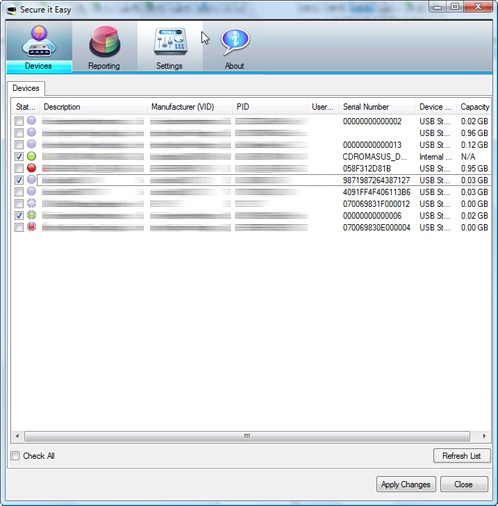Secure it Easy USB Port Firewall Lock 2.0.4.0
Free Trial Version
Publisher Description
Secure it Easy gives you the ability to control the use of USB Flash Drive, iPods, card readers, digital cameras, external hard drives and other portable storage devices, to prevent them from copying data from your PC or copying unwanted data to your PC. With Secure it Easy you also have the option to trace all file transfers from and to the portable storage device. With this detailed File Transfer History you can clearly monitor what user is copying what data from a protected PC.
In the past everybody that had a portable storage device was able to copy data from your PC to the portable storage device. You now have the power to stop this.
With Secure it Easy you can set specific permissions for the use of only certain portable storage devices. The devices that you permit for the use on your PC are classified as TrustedDevices and listed in a White List that only you can edit.
If a user that has access to your PC and tries to connect a USB Flash Drive that you did not authorize for use on your PC you will be notified by e-mail, alerting you of the attempted security breach.
The Secure it Easy USB Firewall allows you to maintain a high degree of data protection on your notebook, home and office PC.
About Secure it Easy USB Port Firewall Lock
Secure it Easy USB Port Firewall Lock is a free trial software published in the Other list of programs, part of Security & Privacy.
This program is available in English, French, German, Romanian. It was last updated on 27 March, 2024. Secure it Easy USB Port Firewall Lock is compatible with the following operating systems: Windows.
The company that develops Secure it Easy USB Port Firewall Lock is CoSoSys. The latest version released by its developer is 2.0.4.0. This version was rated by 8 users of our site and has an average rating of 4.9.
The download we have available for Secure it Easy USB Port Firewall Lock has a file size of 4.19 MB. Just click the green Download button above to start the downloading process. The program is listed on our website since 2010-02-15 and was downloaded 414 times. We have already checked if the download link is safe, however for your own protection we recommend that you scan the downloaded software with your antivirus. Your antivirus may detect the Secure it Easy USB Port Firewall Lock as malware if the download link is broken.
How to install Secure it Easy USB Port Firewall Lock on your Windows device:
- Click on the Download button on our website. This will start the download from the website of the developer.
- Once the Secure it Easy USB Port Firewall Lock is downloaded click on it to start the setup process (assuming you are on a desktop computer).
- When the installation is finished you should be able to see and run the program.